

iWeb Valet - History
06/11/09
04/11/09


-
•Improved compatibility with Mac OS X 10.9 Mavericks
-
•Fixed listing of reserved FTP folders
-
•Improved email addresses obfuscation
-
•New widget to create automatic photo slideshows
-
•Implemented some GUI Enhancement
-
•Improved compatibility with Mac OS X 10.7 Lion
-
•Improved management of anonymous FTP connections
-
•Fixed a FTP error 550 while listing certain types of symlinks
-
•Improved FTP URLs validation
-
-
•Added "I Like" Facebook button widget
-
•Added management of non-standard ports for FTP servers
-
•Improved validation of tag input fields
-
•GUI: Improved usability in FTP tab and information on several modules
-
•Improved localization
-
•Fixed some minor bug
-
•Enhanced the autosave presets feature
-
•Fixed minor bug introduced in last version in the drop-down menu widget (thanks Joerg)
-
•Added a social bookmarking link creator. This widget helps you to generate bookmark links for your web site (Facebook, Twitter, etc.) and make it simple for visitors to save and share your content, giving your site more exposure
-
•Items from the drop-down menu widget now can be reordered in real time by dragging and dropping
-
•Improved the hit counter widget
-
•Improved email addresses obfuscation
-
•Added tooltips to display the file path in file lists
-
•Fixed a bug affecting the text menu
-
•Improved support for directory listings for both Windows and Unix based FTP servers
-
•Fixed some minor bug
-
•Fixed bug introduced in 2.3.7 regarding the widgets selection
-
•Added basic support for international fonts
-
•Removed FTP real-time logging to increase listing speed (20% about)
-
•Corrected an iDisk transfer bug
-
•Enhanced Text menu
-
•Fixed a rare div by 0 bug
-
•Fixed a rare email masking bug
-
•New Right Click Disabler widget
-
•Improved handling of folder names with accented characters in iDisk transfers
-
•Improved speed in FTP directory listings
-
•Added progress indicator for FTP file transfer operations
-
•Fixed a Can't Create Folder (Access Denied) error on transfers
-
•By popular user request, now you can choose to have different Meta tags for each page of your website or a unique Meta tagging on all pages
-
•Added 6 new Meta tags
-
•New Falling Snow Effect widget
-
•Some interface improvement
-
•Compatibility with Mac OS X 10.6 Snow Leopard
-
•Improved favicon addressing in subdirectories
-
•Improved email addresses obfuscation
-
•Added option to hide/show MobileMe passwords
-
•Better user interface with more feedback and help
-
•New app icon
-
•The new release re-sets the demo period for 2 more days, so previous s users get multiple chances to try things out
-
•New widget that uses Google to enable comprehensive search on your site
-
•New app icons and logos
-
•Fixed an error when resizing images with incorrect parameters entered by user
-
•First run wizard added to assist new users with basic setup tasks
-
•By popular request, now the DropDown Menu widget is widely customizable, to better fit the look of the menu with each website theme
-
•Now the iDisk directory is editable
-
•Changed the iDisk server path from iDisk.mac to iDisk.me to increase compatibility
-
•Fixed a rare error testing MobileMe connections
-
•New widget added: Hit Counter gives you the ability to add the code from a hitcounter web service (e.g. Google Analytics or StatCounter) on each webpage you want to track. You will be able to analyze and monitor all the visitors to your website in real-time
-
•Implemented some GUI Enhancements to the widgets tab
-
•Copy/paste functionality in the search&replace window has been restored
-
•New widget added: a nice animated auto-dropdown menu. Put the placeholder in every page of your site where you want the menu to appear: you don’t have to update the menu on all your pages each time you want to add a new page in it, just add the new link to the widget
-
•Fixed display of some widget which would not show correctly accented characters
-
•Other minor fixes and enhancements
-
•Added a brand new widgets preview feature, now using an internal HTML browser
-
•Fixed a display error in "Calendar" widget
-
•Corrected some localization errors
-
•Ability to add many new interactive widgets to your web pages!
-
•Now you can preview your modified pages in a browser at any time; you don’t have to upload it to a web server first
-
•Added the option to works on a temporary copy of your site folder (useful also for non iWeb users)
-
•Reset demo period to 30 days (fully functional) also for previous s users
-
•Added basic MobileMe iDisk upload support
-
•Added option to encode special characters inside your web pages as HTML entities, solving some display anomaly in non-English texts, whose default encoding is erroneously interpreted by several web servers
-
•Added internet connection check
-
•Other fixes and enhancements
-
•Added new Backup/Restore features (in compressed format) to protect your iWeb sites from accidental data loss
-
•Added interactive Help button for each iWeb Valet function
-
•Created a new tab that will hold a series of tools for managing iWeb
-
•Improved synchronizations when performing many transfers
-
•Other minor fixes and enhancements
-
•Now iWeb Valet can perform multiple 'search and replace' operations on all html files contents at once; you can easily make changes of simple text chunks as well as html tags and iWeb default naming conventions
-
•Improved backward compatibility with presets created in previous iWeb Valet s
-
•Improved email addresses obfuscation
-
•Other fixes and enhancements
-
•New, simplified easier-to-use interface
-
•Added French localization
-
•Added Italian localization
-
•Improved Help contents
-
•Title prefixes now support accented characters, characters in foreign alphabets, special punctuation marks, and more (thanks to Rodja)
-
•Added support to manually change the synchronizing action (Add, Skip, Delete) for a particular file, before executing the synchronization
-
•Further options to configure the FTP connection
-
•Improved synchronization
-
•Other fixes and enhancements
-
•Fixed a bug that, in particular cases, disables the demo mode
-
•Added a preference pane
-
•Added option to hide/show FTP passwords
-
•Options to set basic FTP connection parameters
-
•Added "Test" button to check FTP login parameters
-
•Improved FTP transfer speed
-
•Fixed some bugs
-
•First public release
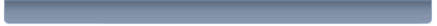
iWeb Valet | Help | History | FAQs
